Do you feel that the travel videos you record don’t really seem that impressive, or really capture the scenes that you want to record? Make no mistake there are lots of factors that can affect how your travel videos look, and many of them will be outside of your control. That being said there are ways that you can make sure that your travel videos look much more impressive. Here are some helpful suggestions for the next time you go backpacking that will help improve the quality of your travel videos:
- Increase the resolution and framerate
When it comes to quality on travel videos, framerate is normally more important than resolution – but there are exceptions. Recording at a high framerate (i.e. 60 frames per second) is good when the camera is moving or there is a lot of movement in the frame. On the other hand resolution is important for scenes that are more still, where you might want to capture more definition and detail.
- Get closer to the subject
Another way to improve the definition of your travel videos and to make them look more impressive is to get closer to the subject. The closer you are the more details will be visible and recorded, which can make a travel video look very different. Just remember that you shouldn’t use the digital zoom on your camera as a substitute, as it will actually lower the quality of your video instead.
- Make sure the camera is steady and avoid shaking it
If your camera isn’t steady or is shaking then your travel video isn’t going to look very good at all. Unfortunately keeping a camera steady while you are moving isn’t easy, which is why you may want to look into using a portable tripod stand or strap-on camera holder.
- Use a high quality microphone
When the quality of your audio is good your video will appear much more impressive – which is why you should try to use a high quality microphone when you’re recording it. The built-in microphone on cameras generally isn’t going to cut it, and you should look for a type of external microphone that can help you to record the audio you need instead.
When you’re done you will also want to process and compile the footage you recorded into a travel video – which is where Movavi Video Editor can help. Because of how user-friendly it is you won’t need any special skills or experience to use it and make sure your video looks impressive.
Within Movavi Video Editor you’ll find all the features that you need to produce impressive travel videos. It will let you trim out unwanted parts, merge clips together, apply special effects and filters, add captions, insert audio tracks, include animated transitions, and much more.
Suffice to say it is a movie editing software that is going to be perfect for your needs, and if you take advantage of its features you won’t be disappointed. In fact it would be a good idea to try out Movavi Video Editor for yourself right now – so you can see what it is capable of.
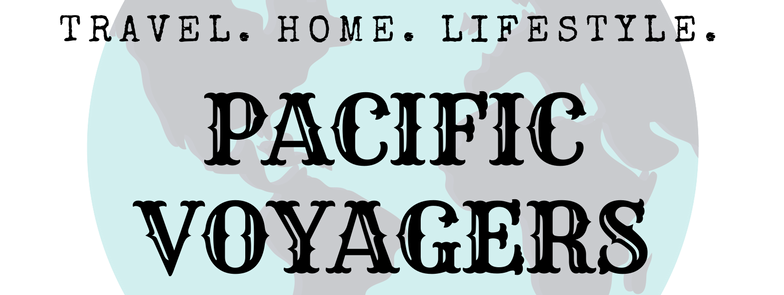







 We are all about travel and lifestyle over here at Pacific Voyagers. I’m Jen and this is my blog, although you will see a lot of posts written by my blogging dream team on topics like travel, life, beauty, home, budgeting and much more.
We are all about travel and lifestyle over here at Pacific Voyagers. I’m Jen and this is my blog, although you will see a lot of posts written by my blogging dream team on topics like travel, life, beauty, home, budgeting and much more.







